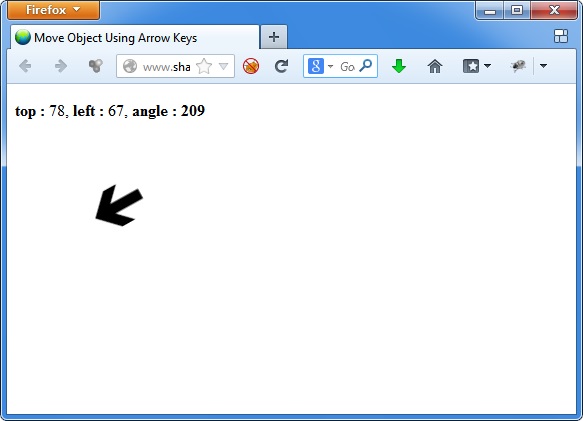This example describes how to move a image on web browser using arrow keys.
Up -> Move Forward
Down -> Move Backward
Left -> Rotate Left
Right -> Rotate Right
jQuery and jQuery Rotate libraries are used.
Javascript code is as follows.
var angle=-90;
var maxL = 0;
var maxT = 0;
var move_amt = 5;
function update()
{
var position = $("#my_image").offset();
$("#t").text(Math.round(position.top));
$("#l").text(Math.round(position.left));
$("#a").text(angle*(-1)%360);
}
function rotate_left()
{
$("#my_image").rotate(--angle);
update();
}
function rotate_right()
{
$("#my_image").rotate(++angle);
update();
}
function move_forward()
{
var position = $("#my_image").offset();
var new_left=position.left+move_amt*Math.cos(angle*(-1)* Math.PI/180);
if(new_left < 0)
{
new_left=0;
}
if(new_left > maxL)
{
new_left=maxL;
}
var new_top=position.top-move_amt*Math.sin(angle*(-1)* Math.PI/180);
if(new_top < 0)
{
new_top=0;
}
if(new_top > maxT)
{
new_top=maxT;
}
$("#my_image").offset({ left: Math.round(new_left), top: Math.round(new_top)})
update();
}
function move_backward()
{
var position = $("#my_image").offset();
var new_left=position.left-move_amt*Math.cos(angle*(-1)* Math.PI/180);
if(new_left < 0)
{
new_left=0;
}
if(new_left > maxL)
{
new_left=maxL;
}
var new_top=position.top+move_amt*Math.sin(angle*(-1)* Math.PI/180);
if(new_top < 0)
{
new_top=0;
}
if(new_top > maxT)
{
new_top=maxT;
}
$("#my_image").offset({ left: Math.round(new_left), top: Math.round(new_top)})
update();
}
$(document).ready(function(){
maxL = $('body').width()-64;
maxT = $(window).height()-64;
$("#my_image").offset({ left: Math.round(maxL/2), top: Math.round(maxT/2)})
$("#my_image").rotate(angle);
update();
$("body").keydown(function(e) {
if(e.which == 37) { // left
rotate_left();
}
else if(e.which == 38) { // up
move_forward();
}
else if(e.which == 39) { // right
rotate_right();
}
else if(e.which == 40) { // right
move_backward();
}
});
});
You can try the demo from Here